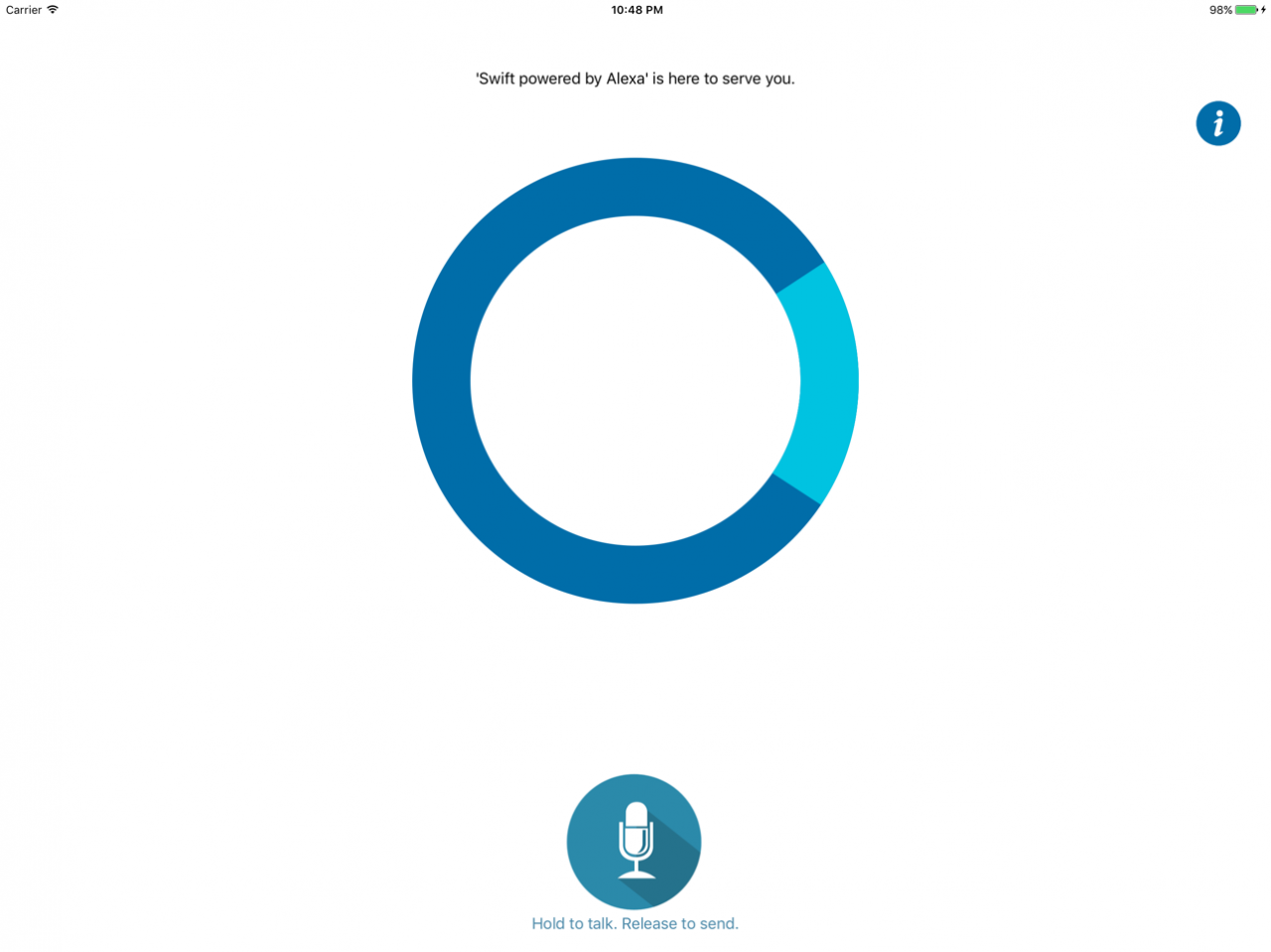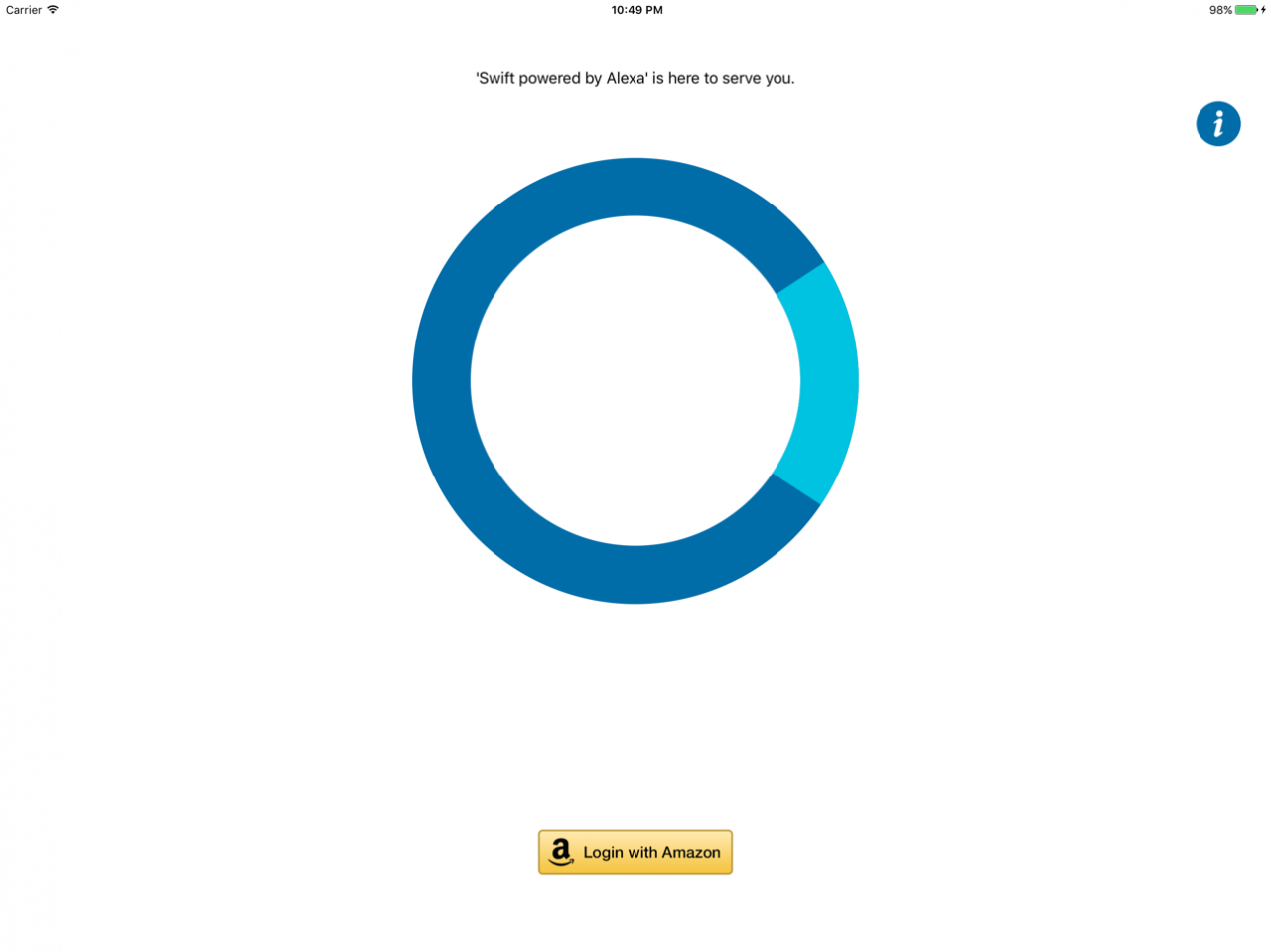Swift for Alexa Voice Services 1.5.0
Free Version
Publisher Description
'Swift - for Alexa Voice Services' is a smart AI powered by Alexa Voice Services. It listens while you speak, then answers your questions. It works like a virtual Echo speaker.
Try 'Swift - for Alexa Voice Services' before buying an Echo.
FEATURES
• Try Alexa and Echo for free and the only thing you need is a free Amazon account
• Ask Alexa many different questions like news, weather, math, science...
• Re-order products from Amazon
• Ask 'Swift powered by Alexa' to give you a Flash Briefing for your news
• Find out if there is traffic on your commute
• Add items to your shopping and to do list
• Check sports scores
• Check movie listings and times
• Get recommendations for local restaurants
• Get information about local businesses
• Ask about the weather forecast
• Use any Alexa Skill available
'Swift - for Alexa Voice Services' REQUIRES AN AMAZON ACCOUNT
'Swift - for Alexa Voice Services' DOES NOT SUPPORT MUSIC PLAYBACK, READING AUDIO BOOKS, OR TIMERS AND ALARMS.
You can change some Alexa settings in the Amazon Alexa app or if that's not available you can try the Alexa web app http://alexa.amazon.com/spa/index.html#settings (you need to request the desktop version or open it on a laptop or PC)
Nov 4, 2016 Version 1.5.0
This app has been updated by Apple to display the Apple Watch app icon.
1.5.0
- Add the option to donate and remove Ad (Thanks!)
- Minor bug fixes
1.4.0
- Minor updates. Now you can find the Alexa settings from the information menu (tap on the 'i' button)
1.3.0
- Minor improvements and UI update
1.2.0
- iOS 10 updates. Now we are with Swift 3
1.1.2
- Minor bug fixes + extend support for iOS 9
1.1.1
- Minor bug fixes
1.1.0
- Improve sound quality and increase volume
1.0.0
- Initial release
About Swift for Alexa Voice Services
Swift for Alexa Voice Services is a free app for iOS published in the System Maintenance list of apps, part of System Utilities.
The company that develops Swift for Alexa Voice Services is 超群 邹. The latest version released by its developer is 1.5.0.
To install Swift for Alexa Voice Services on your iOS device, just click the green Continue To App button above to start the installation process. The app is listed on our website since 2016-11-04 and was downloaded 4 times. We have already checked if the download link is safe, however for your own protection we recommend that you scan the downloaded app with your antivirus. Your antivirus may detect the Swift for Alexa Voice Services as malware if the download link is broken.
How to install Swift for Alexa Voice Services on your iOS device:
- Click on the Continue To App button on our website. This will redirect you to the App Store.
- Once the Swift for Alexa Voice Services is shown in the iTunes listing of your iOS device, you can start its download and installation. Tap on the GET button to the right of the app to start downloading it.
- If you are not logged-in the iOS appstore app, you'll be prompted for your your Apple ID and/or password.
- After Swift for Alexa Voice Services is downloaded, you'll see an INSTALL button to the right. Tap on it to start the actual installation of the iOS app.
- Once installation is finished you can tap on the OPEN button to start it. Its icon will also be added to your device home screen.